IPTV Smarters Pro Apple | How to Set Up IPTV on Apple IOS Using Smarters Player Lite: A Complete Guide
IPTV Smarters Pro Apple IOS
IPTV Smarters Pro Apple, Yes! You can enjoy IPTV on your iPhone or iPad or even your ios computer? Smarters Player Lite stands out as one of the top apps for streaming IPTV on iOS devices, thanks to its user-friendly interface and compatibility with numerous IPTV services. Follow this guide to install and set up Smarters Player Lite for smooth IPTV streaming on your iPhone or


IPTV Smarters Pro ios | What You’ll Need
IPTV Smarters Pro ios installation; Before starting, Please make sure that you have the following:
An IOS device; either iPhone or iPad or ios computer
A valid and active IPTV subscription from Best IPTV
A reliable Wi-Fi or mobile data connection (Internet connection)
Smarters Player Lite app installed already on your device.
IPTV Smarters Pro ios Player Lite| A Step-by-Step Guide
IPTV Smarters Pro ios Light download and Installation
- Open the App Store on your ios device (iPhone or iPad or tv).
- Search for Smarters Player Lite and click on the app from the results sown to start the installation process.
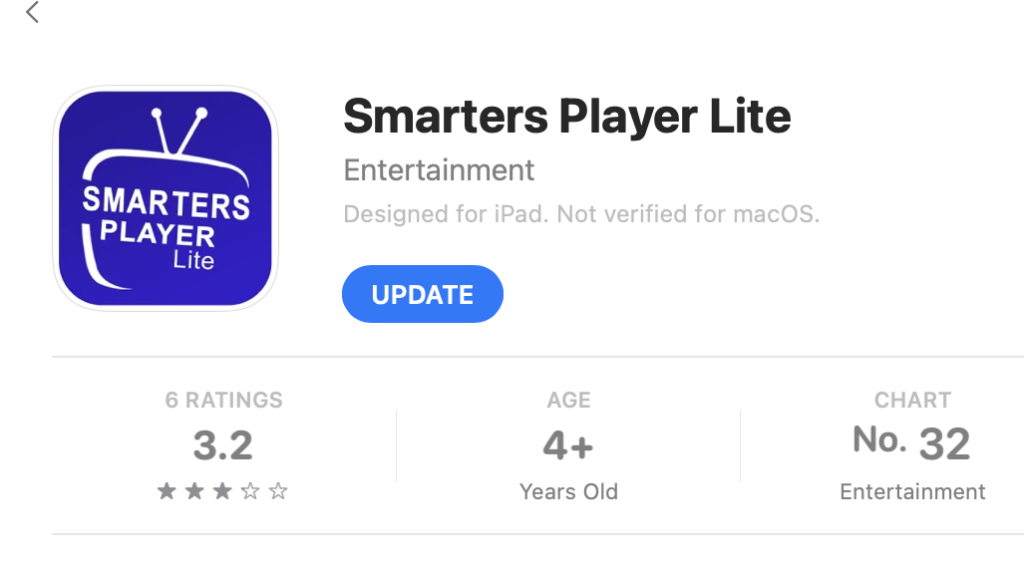
3. then press on Get and wait till the application completes the installation and the icon is ready.
IPTV Smarters Pro Apple | Launch the App and Accept the Terms
- Open the Smarters Player Lite app that yo have just installed.
- Accept the Terms and Conditions that appear on the screen to proceed forward.
IPTV Smarters Apple TV | IPTV Smarters iphone | IPTV Smarters Pro ipad
Enter Your IPTV Login Details
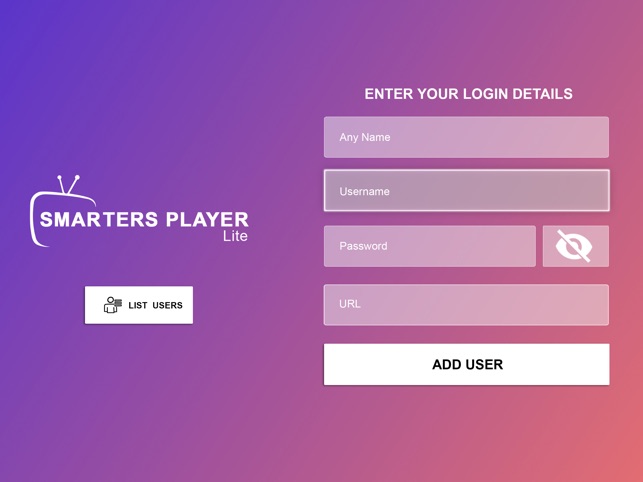
- Proceed with the login screen as shown in the figure, enter the username , password and URL provided to you by Best IPTV.
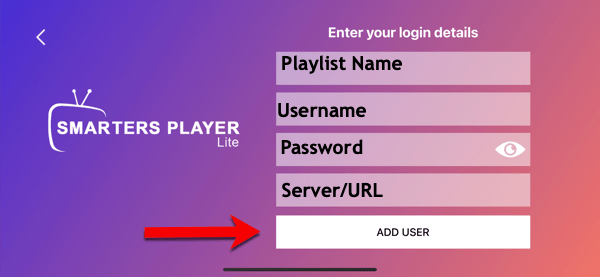
Explore the App and Start Streaming IPTV Smarters Pro ios
- Navigate the Live TV, Movies, or Series sections to select the preferred content for you.
- Choose and select between the channel or program and press on it to start streaming easily and at your convenience.
Frequently Asked Questions (FAQs)
Is the App Free? Can I use IPTV Smarters Pro ipad, IPTV Smarters iphone or IPTV smarters apple tv ?
Yes, the app is totally free to ios users to download anytime. All what you will need is an active IPTV subscription from Best IPTV to start streaming smothly.
Can I use the IPTV Smarters Pro Apple app on multiple devices?
Yes, but number of devices are limited to on your IPTV subscription plan.
What is the recommended internet speed for IPTV Smarters Pro ios?
When using HD streaming, the internet speed must be at least 10 Mbps, which is recommended, and while using 4K content, a speed of 20 Mbps or higher is ideal for smooth streaming.
Why Choose Best IPTV?
At Best IPTV, we provide high-quality IPTV services that are compatible with Smarters Player Lite. Whether you’re streaming live TV, movies, or series, we’ve got you covered with smooth, uninterrupted service.
Sign up now and start streaming your favorite content today!