IPTV Smarters Pro FireStick
Installing IPTV on Firestick
How to setup iptv on firestick
IPTV smarters pro firestick is availabble with Best IPTV. Although IPTV smarters pro firestick is already available on the Google Play Store and Apple App Store for Android and iOS, but Amazon Store does not host it. Therefore, you must sideload to setup IPTV on firestick.
Prepare Fire TV to Sideload IPTV Smarters Pro
Setup IPTV on firestick, first of all we will need to download the IPTV Smarters for firestick APK using the Downloader app, which enables you to sideload IPTV Smarters Pro Firestick.
Thus, we must make sure that the Downloader is on the FireStick. Afterwards, we need to enable permission for the app to install the APK files. Here is the quick guide for installing IPTV on firestick:
1. Click the Magnifying Glass > Search option on FireStick’s home screen. Then, type the app’s name (Downloader). When you find the Downloader option in the search results, then click on it to setup IPTV on firestick.
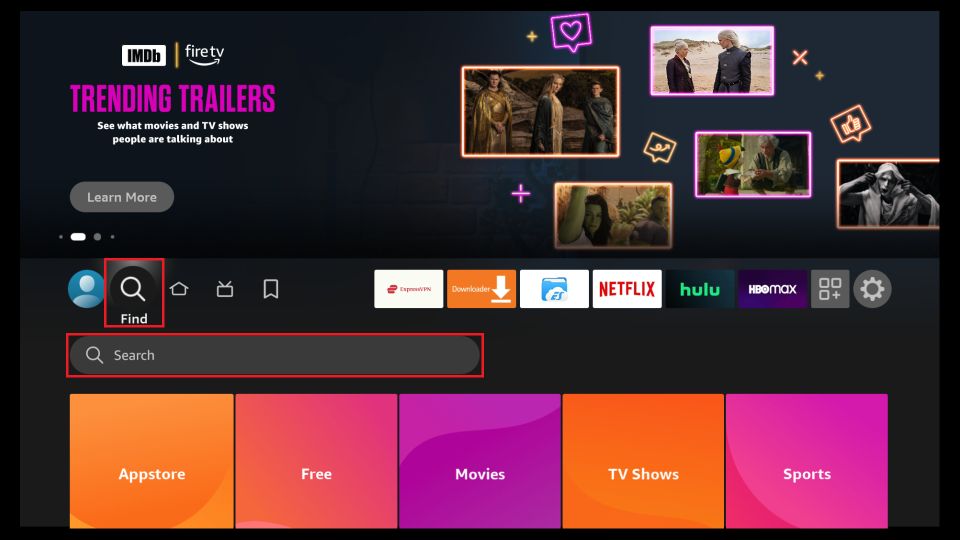
2. Choose the Downloader icon on the following screen and download and install the app. This is a perquisite step for firestick IPTV setup.
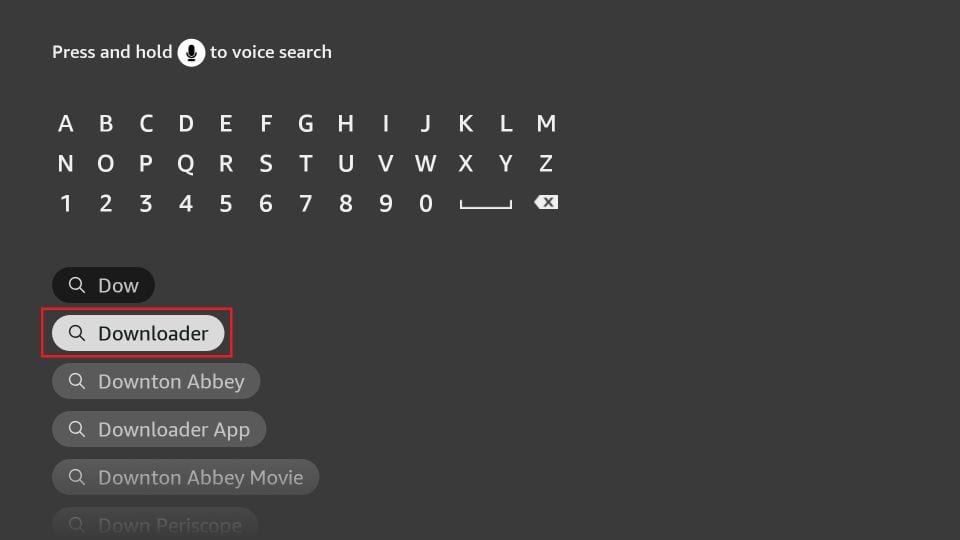
IPTV smarters pro firestick downloader
3. Go to Settings and select My Fire TV.
Choose Developer Options from the list that appears next
Depending on your FireStick model, you will see one of the following options:
Option #1 – Install Unknown Apps: You can proceed and click it to go to the next step to enable the Downloader for firestick IPTV setup.
Option #2 – Apps from Unknown Sources: You can also proceed with this option, click on it and then choose “Turn On” on the next prompt screen. Skip the next step.
Note: If Developer Options isn’t visible, navigate to Settings > My Fire TV > About.
- Choose Fire TV Stick and click it 7 times to activate Developer Options.
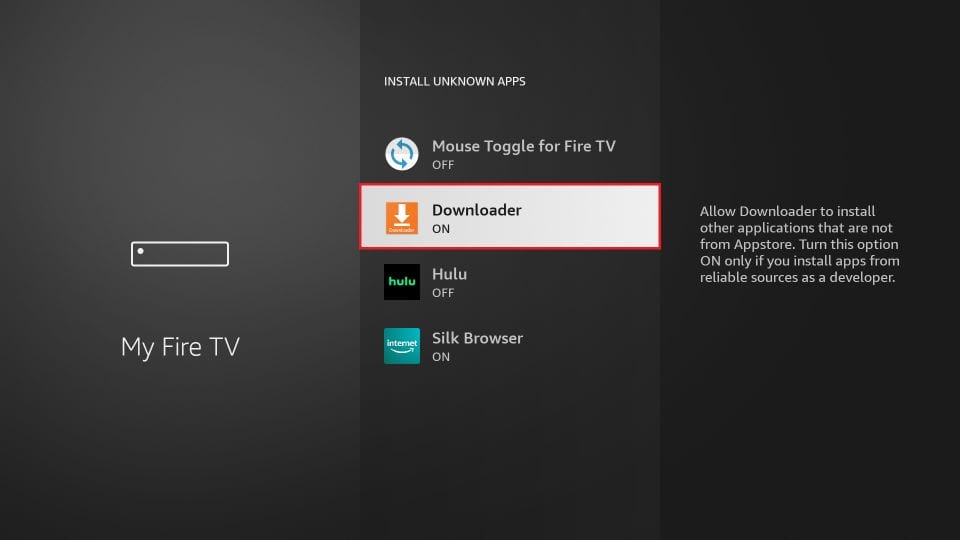
Firestick IPTV setup
Now that your FireStick settings are configured to permit the installation of IPTV Smarters and other third-party apps, you can sideload the IPTV Smarters Pro APK by following these steps:
Launch the Downloader app.
On the right side, click the URL textbox (ensure the Home option in the left menu is selected).
Note: The first time you run this app, you’ll see several prompts. Dismiss them until you reach the desired screen.
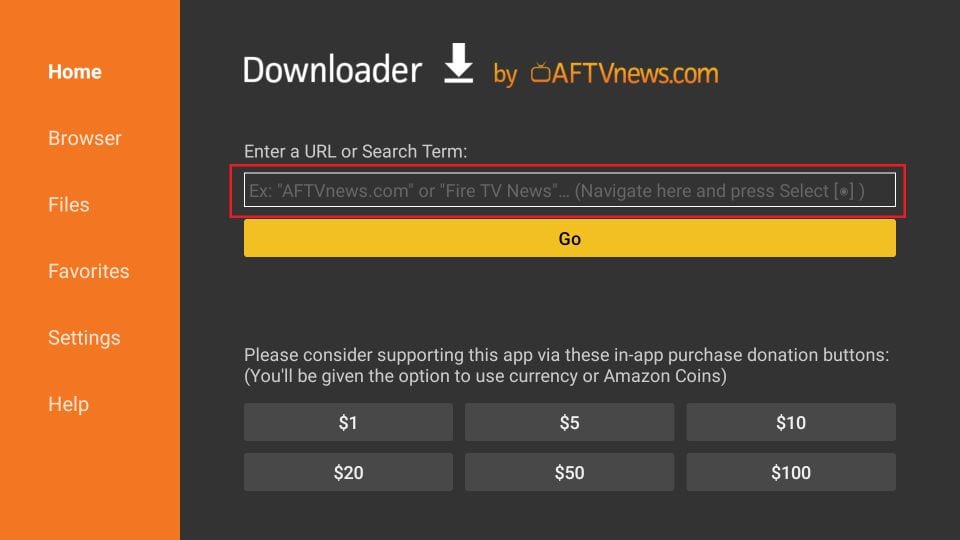
IPTV Smarters for Firestick Download
2. Input the following URL in the text box: iptvsmarters.com/smarters.apk.Then, click GO.
3. Allow a minute or two for the IPTV Smarters to download onto your FireStick device.
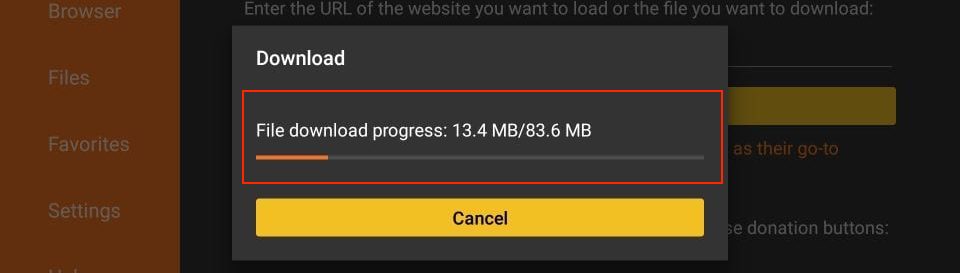
IPTV Smarters for Firestick Installation
4. Once the download is complete, the Downloader app will automatically run the APK file. Click Install to begin the installation.
5. Wait for the installation to complete.
6. After installation, you’ll see an app installed notification. You can either click OPEN to start using IPTV Smarters right away, or click DONE to delete the APK file and free up storage space on your FireStick.
7. Open the app and select login with Xtream Codes API. Enter your Xtream code from your BestIPTV.Iris subscription to get started.
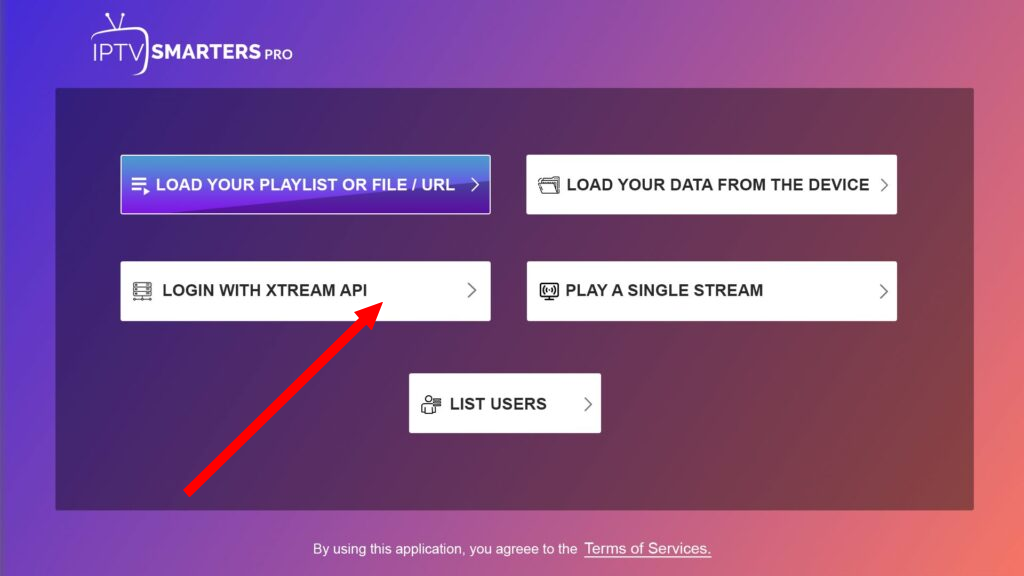
IPTV smarters pro firestick Login
8. After installing IPTV on firestick, now input your IPTV Subscription login details as follows:
First Box: You can enter ANYTHING you like.
Second Box: Enter your Username (found in your EMAIL or WhatsApp).
Third Box: Enter your Password (found in your EMAIL or WhatsApp).
Fourth Box: Enter the Server URL (found in your EMAIL or WhatsApp) – it always starts with HTTP://.
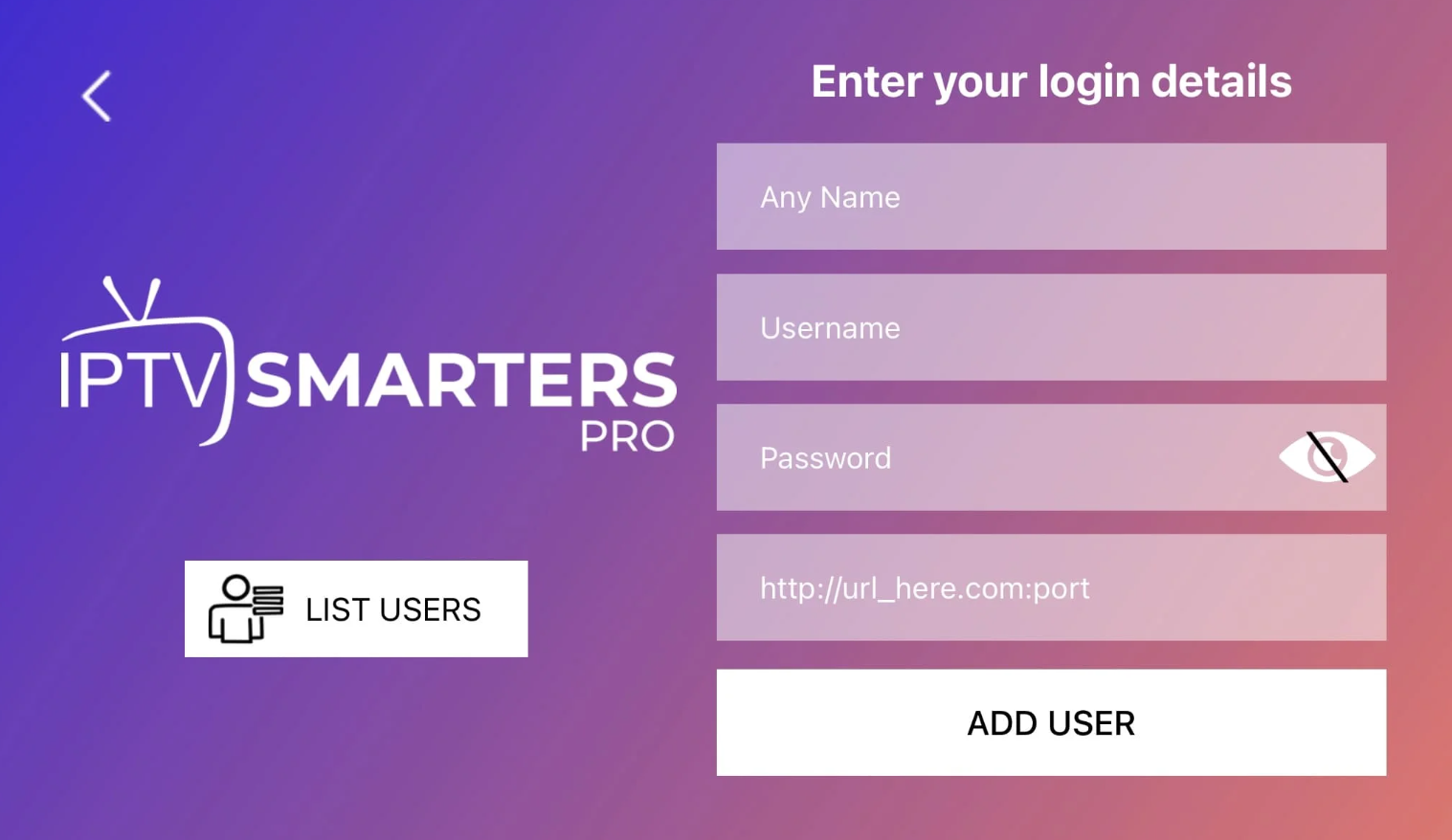
Now you can enjoy watching! Firestick IPTV setup is successful.
