Setup IPTV on Android and IPTV Android TV Using XCIPTV: A Complete Guide
IPTV app for Android TV and Android devices
Setup IPTV on android TV and Android devices is easy to setup. XCIPTV is one of the best IPTV apps, offering a smooth, user-friendly experience with plenty of features for IPTV Android TV and Android devices. This guide will walk you through every step of installing and configuring XCIPTV for seamless IPTV streaming on your Android devices.
IPTV Player Android Devices
IPTV Player Android enables you to watch IPTV on various of Android devices To get started, make sure you have:
- Any Android device such as; phone, tablet, or Android TV.
- A subscription from Best IPTV IRISH.
- A stable internet connection.
- XCIPTV app installed on your device.
IPTV App for Android TV with XCIPTV | Step-by-Step Guide
IPTV App for android TV is common when it comes to watching IPTV app Android TV using any android devices such as Android TV, Mobile or tablet, to get started just follow the below steps.
Step 1: Download and Install XCIPTV
- Open the Google Play Store on your Android device.
- Search for XCIPTV Player and select it.
Then tap Install and wait for the download to finish.
Now IPTV player Android is installed successfuly.
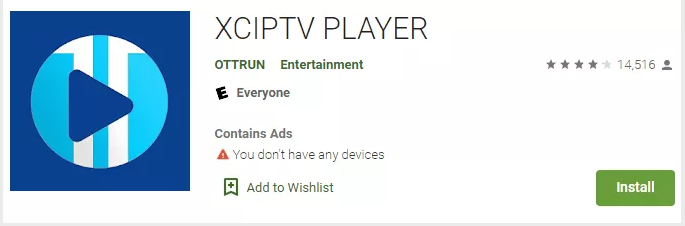
Step 2: Open XCIPTV and Enter Your IPTV Login Credentials
- Launch the XCIPTV Player app.

2. GO to the login screen, then enter your username and password provided by Best IPTVIRISH.
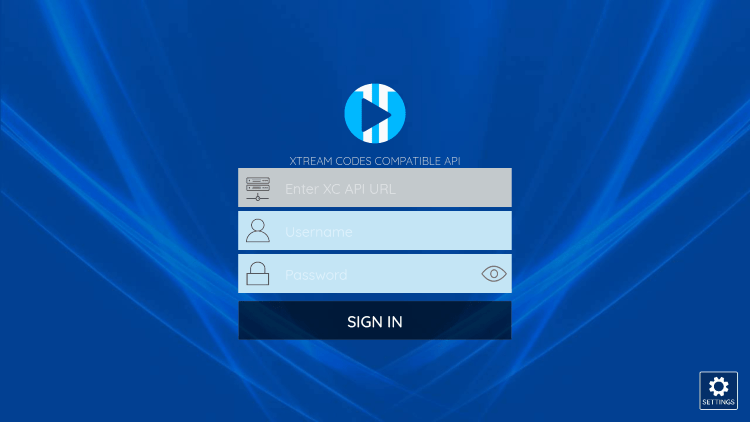
3. Click Login to access your IPTV service & start IPTV player Android.
4. Done! Enjoy watching IPTV Android TV.
Step 4: Browse Channels and Start Streaming
- Use the app’s menu to access Live TV, VOD (Video on Demand), or Catch-Up TV.
- Choose your favorite channel and start streaming.
IPTV App Android Installation | Troubleshooting Common Issues
- Buffering Issues: For the best experience, ensure you have a high-speed internet connection. Lower video quality in settings if buffering occurs.
- Login Errors: Sometimes it just needs to double-check and make sure that you have entered your username and password correct and with the correct case on your IPTV app Android. If issues persist, just contact Best IPTV Support.
Setup IPTV on Android | Frequently Asked Questions (FAQs)
Is it applicable to use XCIPTV on multiple android devices?
Yes, but check with your IPTV subscription plan for details on multi-device usage using IPTV app Android.
What internet speed is recommended for IPTV streaming?
For smooth playback, we recommend at least 10 Mbps for HD and 20 Mbps for 4K content.
When it comes to XCIPTV, is it free to use?
Yes, the app is free to download, but you’ll need a subscription to access IPTV services from Best IPTV.
IPTV Player Android System | Start Streaming with Best IPTV
Ready to enjoy high-quality IPTV player android watching? Sign up today with Best IPTV IRISH for the ultimate streaming experience!